May 2018
Technology Expo
The event will feature representatives from across the University to showcase the amazing technology tools available to enhance your projects, increase efficiency, and be a valuable resource for your future initiatives. This event will be set up "exhibit hall" style with information booths and demonstrations happening throughout the program. Stop in to gather information, get some fresh ideas, a brownie, and talk with colleagues.
Featured technologies include:
Google Team Drive
Google Team Drive is a shared space where teams can easily store, search, and access their files anywhere, from any device. Files in Team Drive belong to the team instead of an individual. Even if members leave, the files stay exactly where they are so your team can continue to share information and get work done. More information.
Usability Services
Usability and user experience analysis can help you to better understand the people who use technologies or websites you will be procuring or building. You can act to provide a better experience and lower the cost of training, development and support by learning why and when your users struggle. More information.
1:Button Studio
1:Button Studios are fully automated video recording spaces with professional studio lighting and sound equipment. They are set up to record high-quality video projects without any knowledge of lights and cameras. More Information.
Advanced Z-Link
z.umn.edu is a URL shortener used to generate easy-to-remember URLs for complicated web addresses. Handles large-scale use of the URLs with millions of click-throughs. Used throughout the university to provide University-branded short URLs in printed material, social media, and elsewhere. More information.
Destiny One Non-Credit Registration System
Destiny One is a business software solution for non-traditional higher education. It is a learner-centric platform that allows colleges and non-academic units to engage with their learners in a way that today's consumer expects. It supports the management and growth of non-credit programs, online learning, corporate engagement and more. More Information.
CESI
Customer Experience Standardization for Infrastructure (see why we call it CESI) was a year long process improvement effort to normalize the processes that support Hosting Services (servers, databases, and storage). We aligned people and technology to create a rich set of data about the assets we manage and deliver it back out to our customers. The work aligned the processes of four different teams (~40 people), formally onboarded 90 customer units, and created reporting for over 4,700 servers and database assets.
Qualtrics
The preferred online survey tool of the University of Minnesota because it meets stringent information security requirements not found in most free online survey tools. From simple to complex surveys, Qualtrics has a range of features to meet survey creation and distribution needs, and provides data storage and analysis. Qualtrics accounts are available at no direct cost to active students, faculty, and staff. More information.
Elevator
Elevator is a multi-site digital asset repository used by many departments at the University for instruction, research, and archival purposes. Supports almost any digital file format including images, videos, audio, 3-D objects, Word, PowerPoint, Excel, and PDFs. More information.
There will also be a preview of the new UMN Technology Portfolio, a new comprehensive resource for the technologies and technology resources available at the University.
March 2018
Employee Engagement & Project Initiatives
Facilitators: Jennifer Engler & Marisa de la Rosa, Office of Human Resources, Leadership & Talent Development
Our March Program was a collaboration with UMN HR Leadership & Talent Development. Get an overview of this year's Employee Engagement Survey results and learn how to use these results to increase project and change management success, and to leverage project work to increase employee engagement.
We received an overview of the U's overall results on the 2017 Employee Engagement Survey (E2), took a deeper dive into results, strategies for choosing opportunities to work on and strengths to celebrate, and how to leverage these results with leadership in order to get support behind process improvement projects and to manage needed change.
Resources:
2017 Employee Engagement Survey Report
OHR Employee Engagement Website
OHR Supervisor Development Course (Employee Engagement Module #5)
January 2018
Project Management Lite - PM Training for efficiency and effectiveness
Facilitators: Diane Kleinman & Chris Bucksa, University Services
Have you ever looked for or needed a sampling of project management fundamentals that are applicable to those who manage critical work efforts but are not identified as project managers?
Have you ever looked for easy to use tools to help you to manage projects more effectively?
Chris Bucksa, Interim Director and Senior Project Manager, and Diane Kleinman, Senior Business Analyst, University Services Project Management Office, have developed and delivered a Project Management Lite course (3-part series) for a wide variety of University departments and services. Topics covered: problem solving 101, process mapping, project tools and techniques and activities to work on projects using the tools and techniques. As a result of this training, critical work is now being managed using these best practice tools and techniques by University health & safety professionals.
At this PCMC presentation, Chris and Diane presented materials and exercises used in this training, discussed strategies for training beginners on Project Management fundamentals, and offered best practices for incorporating tools and techniques with teams not versed in Project Management methodology.
All session materials and presentations can be found on the PCMC Project Management Lite project site

Fall 2017 Book Club
Our Iceberg is Melting: Changing & Succeeding Under Any Circumstances
by John Kotter & Holger Rathgeber
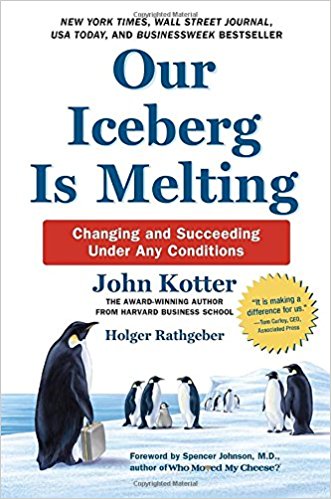
Facilitated by: Sonya Sustacek, Project Manager/Business Analyst, OIT
"Our Iceberg Is Melting is a simple fable about doing well in an ever-changing world. Based on the award-winning work of Harvard’s John Kotter, it is a story that has been used to help thousands of people and organizations.
The fable is about a penguin colony in Antarctica. A group of beautiful emperor penguins live as they have for many years. Then one curious bird discovers a potentially devastating problem threatening their home—and pretty much no one listens to him.
The characters in the story, Fred, Alice, Louis, Buddy, the Professor, and NoNo, are like people we recognize—even ourselves. Their tale is one of resistance to change and heroic action, seemingly intractable obstacles and the most clever tactics for dealing with those obstacles. It’s a story that is occurring in different forms all around us today—but the penguins handle the very real challenges a great deal better than most of us.
Our Iceberg Is Melting is based on pioneering work that shows how Eight Steps produce needed change in any sort of group. It’s a story that can be enjoyed by anyone while at the same time providing invaluable guidance for a world that just keeps moving faster and faster."
September 2017
Introduction to Visual Meetings
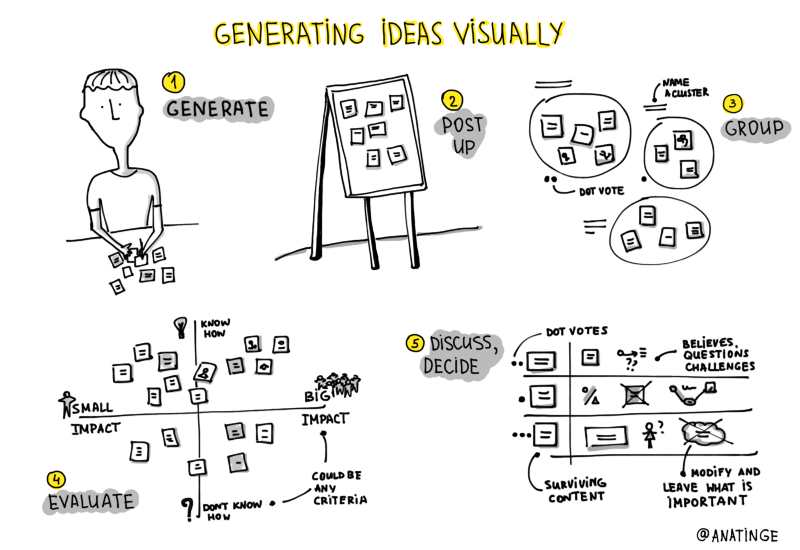
Facilitators: Laura Martin & Heather Mathewson, College of Continuing Education - IT
Interested in enhancing your meetings to get more out of them? Want a different way to convey information to your team and make things easier to recall? If so, come over to the September PCMC event where we will show and discuss tools and techniques to liven up your meetings, increase innovation, and engage your creativity with visual meetings!
The workshop gave attendees an introduction to the tools and techniques to combat boring meetings, strengthen engagement, increase information recall, and create a environment inclusive to all ideas. Attendees also participated in different activities demonstrating group activities, sketchnoting, and building a visual vocabulary.
- More active meetings and increased engagement during meetings (combats meeting fatigue)
- Creating environments more inclusive to the entire groups ideas
- Increasing information retention and recall
- Simplifying complex concepts, ideas, and processes
You can start this simply with items you already have in your supply cabinet: markers, paper, post-its. Don't get hung up on perfection. This takes practice, but these practices are also more about the communication, than the art. It's okay if it's not perfect or "pretty" as long as it's understood.
Handling Difficult Project Situations (CCE Webinar)
The UMN College of Continuing Education hosted a webinar on "Handling Difficult Project Situations", presented by Mark Waldof, project manager and systems engineer with more than 40 years experience.